CloudXentral provides seamless VoIP integration, ensuring reliable connectivity and crystal-clear audio quality during your conference calls. Additionally, CloudXentral offers personalized support and maintenance to help you get the most out of your Yealink phones, making your conference calls as efficient and professional as possible.
Master Conference Calls with Yealink Phones: Professional Solutions 2024
Master Conference Calls
To facilitate seamless and professional conference calls, CloudXentral offers Yealink phones that are equipped with advanced features designed to make conferencing easier and more efficient. In this article, we’ll explore how you can master conference calls using Yealink phones, and why these devices are the perfect choice for any business looking to enhance its communication capabilities.

The Importance of Mastering Conference Calls
-
Why Conference Calls Matter in Business
Conference calls have become a cornerstone of business communication. They allow for real-time discussion and decision-making among team members, clients, and stakeholders who may be spread across different locations. Whether it’s a quick team check-in or a detailed project discussion, conference calls eliminate the need for travel, saving time and resources while still enabling productive interactions.
For businesses to maximize the benefits of conference calls, it’s crucial to have reliable, high-quality equipment that supports clear communication and easy operation. This is where Yealink phones come into play, offering features specifically designed to enhance the conference calling experience.
-
Challenges in Conference Calls
Despite their benefits, conference calls can sometimes be challenging. Poor sound quality, dropped connections, and complicated controls can lead to misunderstandings, frustration, and wasted time. Additionally, managing multiple participants on a call can be difficult without the right tools. These challenges underscore the importance of using professional-grade equipment that simplifies the process and ensures a smooth experience.

Yealink Phones: The Ideal Solution for Mastering Conference Calls
-
Why Choose Yealink Phones?
Yealink is renowned for producing high-quality VoIP phones that are user-friendly, reliable, and packed with features that enhance business communication. Their devices are designed to support both local and network conference calls, making them a perfect fit for businesses that rely on teleconferencing.
Yealink phones like the T41P and T42G are particularly well-suited for conference calls, offering a range of functionalities that ensure a professional and hassle-free experience. From simple call initiation to advanced management options, these phones provide everything you need to conduct efficient and productive conference calls.
-
Key Features of Yealink Phones for Conference Calls
Local and Network Conferencing
Yealink phones support both local and network conference calls, allowing you to connect with colleagues or clients anywhere in the world. This flexibility ensures that no matter where your team members are located, you can always stay connected and collaborate effectively.
Three-Way Conferencing
One of the standout features of Yealink phones is their ability to easily set up three-way conference calls. This feature is particularly useful for small group discussions or when you need to bring multiple parties into the conversation quickly. Here’s how you can master this feature:
- Initiate the First Call: Start by making a call to the first participant. Once the connection is established, press the “Conference” soft key. This action will place the first caller on hold.
- Add the Second Participant: Dial the number of the second participant. Once they answer, press the “Conference” soft key again to merge the two calls into a three-way conference.
- Manage the Call: During the call, the LCD will display a conference call icon, confirming that the conference is active. You can now conduct your three-way conversation seamlessly.
-
Call Management Features
Yealink phones provide a variety of call management options that allow you to control the flow of the conference with ease:
- Mute Function: Press the mute function key to mute your own line, preventing background noise from disrupting the call.
- Hold Function: If you need to pause the conversation, press the hold soft key to place the conference on hold. To resume, simply press the resume soft key.
- Split Function: The split soft key is particularly useful if you need to separate the conference into two individual calls. This can be done at any time during the call, and each participant will be placed on hold. You can then choose to resume the calls individually or re-establish the three-way conference.
-
Advanced Conference Management
For more complex conferencing needs, Yealink phones offer advanced management features through the “Manage” soft key. This allows you to access additional controls:
- Far Mute: This feature allows you to mute specific participants in the conference, ensuring that only the necessary voices are heard. It’s particularly useful in larger conferences where some participants may only need to listen.
- Remove Participant: If a participant needs to leave the conference or if you want to reduce the number of participants, you can remove them using the “Remove” soft key. This action is immediate and helps streamline the conversation.

You might be interested...
As businesses continue to embrace technology, the risks associated with cyber threats have become increasingly sophisticated. This is where a reliable IT security service becomes crucial. CloudXentral, a leader in IT solutions, offers unparalleled IT security services designed to protect your business from a wide range of cyber threats.
Conference Call Experience with CloudXentral
-
Seamless Integration with CloudXentral Services
When you pair Yealink phones with CloudXentral’s services, you gain access to an even broader range of features designed to optimize your business communication. CloudXentral offers comprehensive VoIP services that are fully compatible with Yealink devices, ensuring that you have all the tools you need to master conference calls.
-
High-Quality Audio for Clear Communication
One of the most critical aspects of a successful conference call is clear audio. Yealink phones are equipped with HD voice technology, which ensures crystal-clear sound quality during calls. This means that every word is heard clearly, reducing the risk of misunderstandings and making your conference calls more productive.
-
Reliable Connectivity for Uninterrupted Calls
Nothing disrupts a conference call more than a dropped connection. Yealink phones are known for their reliability, providing consistent connectivity that you can count on. Whether you’re conducting a local conference or connecting with participants across the globe, Yealink phones ensure that your calls remain stable and uninterrupted.

Why Yealink Phones are the Best Choice for Professional Conference Calls
Yealink phones are specifically designed for business environments. They offer the durability, reliability, and functionality that professionals need to conduct effective conference calls. With features like three-way conferencing, advanced call management, and HD voice, Yealink phones are the perfect choice for any business looking to master conference calls.
Conclusion
Mastering conference calls is essential for any business that wants to stay competitive in today’s fast-paced world. With Yealink phones, you can conduct professional, high-quality conference calls that are easy to manage and crystal clear. Paired with CloudXentral’s comprehensive VoIP services, these devices provide everything you need to take your business communication to the next level. Don’t let poor conference call experiences hold you back—equip your team with Yealink phones from CloudXentral and start mastering your conference calls today.
FAQ´S
Yealink phones are equipped with advanced features such as three-way conferencing, HD voice quality, and easy call management tools. These features make them ideal for professional conference calls, ensuring clear communication and seamless operation.
To set up a three-way conference call, first initiate a call with the first participant. Press the “Conference” soft key to place the call on hold, then dial the second participant. Once the second call is connected, press the “Conference” soft key again to merge the calls into a three-way conference.
Yes, Yealink phones offer advanced management features that allow you to mute specific participants or remove them from the conference call using the “Manage” soft key. This gives you greater control over the flow of the conversation.
FOLLOW US IN YOUTUBE
You might be interested...
Cloud Call Center Florida Across the state of Florida, companies …
Virtual PBX with AI Business communication has reached a turning …
AI in Business Communications in 2025 The way businesses communicate …
Bilingual Business Communication Company In the dynamic world of business …

2 Responses